Nowadays, interactions with machines are more common and flexible to connect devices which carry out tasks more efficiently. To understand this, one should know what is human-machine interaction. Human-machine interaction concentrates on the cooperation between individuals and computers or machines where it has the capability to plan assumptions and methods used to make a framework spontaneous. Human Machine interaction depends on information on PCs and people provided. The examples of human-machine interaction that you see every day are touchscreens and keyboards. It links users to devices, systems or gadgets.
Nowadays, the B. Sc Computer Technology Colleges in Coimbatore cover how users interact with computers efficiently and its growth in today’s business. The relationship between these parts is very important because computers can be used for almost any purpose and there are many ways for users and computers to “talk” to each other. Humans’ previous knowledge, experiences and current knowledge will all have an impact on their interactions with computers. So, it is important to remember this while making UIs. Secondly, there are a few aspects of human-computer interaction that should always be taken into account:
- The needs of users
- The potential physical limitations of the user
- The function of client’s insight framework
This hints that a perceptual framework leads us to perform the aspects of computer use that users find appealing or enjoyable.
How does the machine work?
If you’re willing to understand computer applications better, then begin your career by enrolling in B Com Computer Application colleges in Coimbatore. As of now, businesses need an expert who can make better user interfaces digitally. So it is necessary to learn how the information and operations of a computer are represented in a way that we are unable to observe directly. Therefore, it is necessary to explicitly plan and program any feedback that the user may require.
How do they interact?
As the interface is where users and computers interact, the design of UIs has a direct impact on how well those interactions work. The intersection of behavioural science, computer science and other fields of study are the user’s interaction with the interface. The goal is to reduce connecting work or at least the physical and mental effort a customer must exert while using technology and improving communication.
Importance of human-machine interaction in today’s World:
Today, innovation has entered our daily lives and has influenced our everyday exercises. People are bound to come into contact with the interactions whenever they use an ATM, food dispenser or snack machine. This is due to the fact that human-computer interaction (HCI) is crucial in the design of these. The other areas are as follows.
- Industry need for UI design
Businesses that use processing technology in their daily operations frequently view these user interactions as a crucial industry. The human-machine interaction makes systems easy to use, even for employees with no training.
- Accessible to people with disabilities
The main objective of machine interactions is it makes systems that are efficient, accessible, safe and utilize everyone. This implies that anyone with a wide range of skills, knowledge can surely use human-machine interactions with planned frameworks.
- In programming
Firms improve programming tools via human-machine interaction techniques that make them more functional. The techniques are crucial because the product is consumed by the end user and the usability of the product determines its sales.
User Experience and Human-Machine Interactions
The study, design and implementation of software intended for direct user use is known as human-machine interaction. These systems, which are where digital products interact, are referred to as user interfaces (UI). The best colleges in Coimbatore for Computer Science Engineering provide the required knowledge about its applications and functions. Let’s discuss how they interact, implement and applications of user experience interactions.
- The system should ask for the same actions in similar circumstances. Therefore, consistently utilize all of your application’s components. A specific style of button ought to constantly do exactly the same thing, or the route functions effectively, extending the progressive system.
- The layout should accommodate both new and regular users. Using shortcuts, which can be hidden from inexperienced users, you can accomplish this. The design can simultaneously serve both new and recurring users, facilitating greater interaction between the beginner and expert users.
- For each user action, the system provides some kind of feedback. When performing frequent or secondary actions, the response can be discrete; For less common or significant actions, the response ought to be more enticing.
- The connection point ought to continuously keep the client informed about what’s going on. Tell users what’s going on instead of leaving them guessing. This can be accomplished by giving appropriate feedback in a timely manner.
- Keeping in mind that people have limited short-term memory is always easier than remembering it. Limit the client’s memory load by making items, activities and choices accessible. Use iconography and other visual guides, like topical varieties and predictable arrangement of things, to assist clients with tracking down usefulness.